
Google’s Bard chatbot has upgraded with AI image generation, competing with rivals like ChatGPT Plus. Users can easily visit the site, give a prompt for image creation, and see the magic happen.
Google has made Bard a strong rival to OpenAI’s ChatGPT Plus, famous for its GPT-4 and DALL-E 3 integration, allowing users to create images. Previously, Bard lacked text-to-image features, giving ChatGPT Plus a slight edge.
However, the latest update brings Imagen 2 to Bard, and the best part is that users can now use this feature for free, unlike ChatGPT Plus, which requires a paid subscription.
The current version is limited to basic photos, with future enhancements expected, and is available in English.
Creating AI Images with Google Bard is Simple:
- Visit Google Bard.
- Sign in with your Google account.
- Type a description like “Create an image of a cat on top of a car” in the prompt box.
- Bard will quickly generate custom images based on your description.
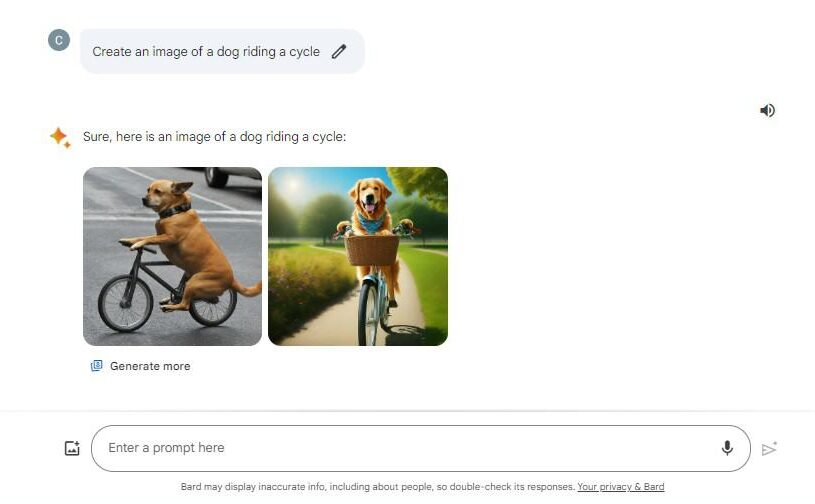
Google focuses on responsibility in image creation by adding safety features to Bard. They include watermarking embedded into AI-generated photos to show they’re artificial.
Also, technical and safety measures are in place to prevent making images with recognizable people, containing violent, offensive, or sexually explicit content, or harmful content, encouraging responsible use.
Google has launched more creation tools alongside Bard. One of these is ImageFX, an experimental photo tool driven by Imagen 2. ImageFX allows users to create images from basic text prompts, supporting exploration in generative AI.
User feedback from ImageFX directly informs Google engineers, aiding in making improvements. Like Bard, all images created with ImageFX will bear the SynthID watermark.
Google intends to integrate Imagen 2 into other products such as Search, Ads, Workspace, and Cloud.
Last December, Google launched Gemini Pro, an AI model that can do many tasks. It can understand and respond to natural language, generate text, translate languages, write creative content, and process complex texts with a 32k context window.